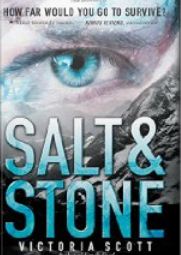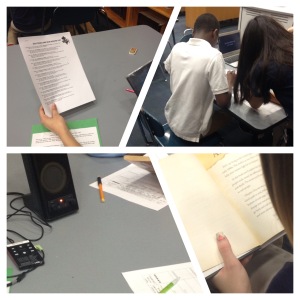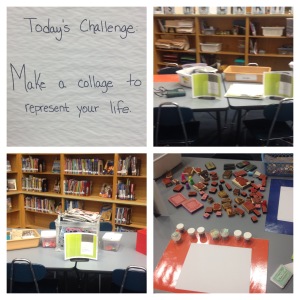STEAM Celebration Reflection
In May our school did our first ever STEAM Celebration. If you aren’t familiar with STEAM, it stands fro science, technology, engineering, art, and math. It was a full day of anything cool I could think of, focusing largely on things that we did in the makerspace during the year. Students arrived a 9 AM and got a bag with a snack, map, and a few goodies like pencils. Students didn’t have to have an adult to attend, but an adult got them an extra entry in the door prize contest at the end of the day.
Here is our basic floor plan (we used almost the whole bottom floor of our school):
 Kids who came had a blast! We had about 30-40 families, so around 85-100 people. Several kids came up to me the next day just to thank me.
Kids who came had a blast! We had about 30-40 families, so around 85-100 people. Several kids came up to me the next day just to thank me.- Best quote of the day was a dad telling me he “had no idea the world was this big” and that we had “opened his eyes to the future his son could have.” WOW!
- I work with amazing people, and this just reminded me how awesome they are. Everyone jumped right in and helped.
- I had everything organized in bags. That made passing it out easy. I should have had more done the night before though. Leaving myself 1.5 hours that am wasn’t quite enough time to put out all the fires.
- Budget was about $500 and that came out of my student activity fund. I spent some out of my own pocket, but some things we can repeat so I won’t need to buy next year. Now that I know what we need, I’ll start working on donations earlier.
- Most popular room by far was the Shrinky Dinks…who would have guessed?
- We gave kids who attended a free jeans day and they loved that.
- UTA’s FabLab came for the day as did our public library’s robotics program. They were a huge hit.
- The maker mentality was alive and well. Collaboration abounded and kids were creating awesomeness all over!
What needs a few changes:
- I think I collected boxes for about 3 months. I had too many big boxes, but the weird stuff was a hit. Next time I need more weird shaped cardboard packaging. Check out this awesome creation one of our students made on the left.
- Need to have more floaters next time. We had to medical emergencies, so two teachers couldn’t show up and then we had one emergency that day so a teacher had to leave. That wouldn’t have been an issue if I’d just had a few more adults.
- I loved the May date, but my admin would like to move earlier in the year. I’m worried we still won’t have a maker culture yet if we do this too early, so we are trying to find the perfect timing for next year.
- Needed someone just to take photos.
- I did PR like CRAZY…I thought. But some people weren’t showing the video as asked. Next year I plan on showing videos at lunch too and adding a walking marquee. you can see some videos here (one I can’t show because it has students):
What went wrong and needs changed/go away:
- The gaming room only had about 5 kids. I was SHOCKED because this is a huge draw in the makerspace, but kids were so busy making (insert choir of angelic voices here) that they didn’t want to game!
- The zombie room had a sub (teacher got hurt the morning of) so I had a gracious volunteer who stepped in. Unfortunately we were half way though the day before I realized she was missing some of her stuff. That room wasn’t a huge hit either, so we will probably leave off next year.
- Would like more kids. Next year I think we might open up to other schools that feed into us. I’m still fleshing this out with my principal.
- QR Code scavenger hunt had zero participation.
Can’t wait to see what next year brings!